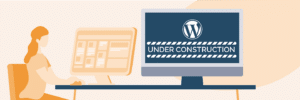How do I get a Mollie account?
You can create a Mollie account free of charge and with no obligation:
What is Gravity Forms?
Gravity Forms is a premium plugin for creating forms, with or without payment methods.
Go to Get Gravity Forms to get the plugin
Does this plugin also work with Gravity Forms Personal?
Certainly, it does not matter what version of Gravity Forms you choose.
Can I use PayPal with Gravity Forms Personal?
You can, but not with the PayPal Add-on from Gravity Forms itself. You need the Developer Licence for that. However, you can offer PayPal from Mollie with Gravity Forms Personal. That will cost slightly more in respect of the fee because Mollie is the intermediary, but it is an excellent choice if you do not expect many PayPal payments.
Where do I get the Mollie API key?
You can find the API keys (test and live keys) in the Settings menu of your Mollie panel.
Can I create multiple forms with different payment methods?
Yes, you can. You can create multiple Profiles in the Mollie Settings menu. Each profile has its own set of API keys and each form has its own Feed.
How can I link Mollie to a form?
Go to the GF Mollie by Indigo Instructions for step-by-step instructions.
I get an error message?
Fatal error: Uncaught Mollie_API_Exception: Error executing API call (request): No suitable payment methods found. in
If you get this error message, it means you have forgotten to select payment methods in your Mollie panel: you must activate at least one payment method (e.g. iDEAL). To do this, go to Settings -> in your Mollie panel and select Payment methods in profile, and activate what you want to use.
Blank screen after payment?
If you use tax calculation: use a point for the percentage, not a comma. for example {price}*0.21 (not: {price}*0,21)
Is it possible to use a dynamic confirmation message, based on payment status?
Yes, that’s possible. Follow the instructions below.
We have had several requests from people that had a desire to modify the confirmation message depending on the payment status.
To make your notification dynamic and dependent of the payment status. we will use the gravityforms conditional shortcode. These shortcodes allow you to present different content depending on the state of a merge tag. For now we will simply give you the shortcodes you need to use and tell you how to use them. More information can be found at https://docs.gravityforms.com/conditional-shortcode/.
Successful payment
Special content only visible for successful payments. In this case we need to enclose our content with the following shortcode
[gravityforms action="conditional" merge_tag="{gf-mollie-payment-status}" condition="is" value="Paid"]
This is your text for succesfull payments
[/gravityforms]
Payment processing
It is possible that the user is redirected back to the website before the paiment has been processed. In this case we use the following shortcode
[gravityforms action="conditional" merge_tag="{gf-mollie-payment-status}" condition="is" value="Processing"]
This is your text for failed processing payments
[/gravityforms]
Payment failed
Special content only visible for failed payments. In this case we need to enclose our content with the following shortcode
[gravityforms action="conditional" merge_tag="{gf-mollie-payment-status}" condition="is" value="Failed"]
This is your text for failed payments
[/gravityforms]
Putting it al together in an actual use case
Lets say we want to thank users that had a successfull payment, tell users with a processing payment that they will receive the notification as soon as we received the payment and tell users with a failed payment to contact us if they have trouble using the form. That would result in a confirmation like the one below
[gravityforms action="conditional" merge_tag="{gf-mollie-payment-status}" condition="is" value="Paid"]
Thank you for your payment. We have sent you an email with additional information.
If you did not receive this email please check you spam folder.
[/gravityforms]
[gravityforms action="conditional" merge_tag="{gf-mollie-payment-status}" condition="is" value="Processing"]
Thank you for submitting this form. Right now, we are still busy processing your payment. Once we received it, we will send you an email with additional information. This will usually take no more than 15 minutes.
If you did not receive this email please check you spam folder.
[/gravityforms]
[gravityforms action="conditional" merge_tag="{gf-mollie-payment-status}" condition="is" value="Failed"]
Thank you for submitting this form. Unfortunately we did not receive your payment.
If you are experiencing problems with this form you can contact us at [INSERT CONTACT INFO] and we will do our best to help you out.
[/gravityforms]
Of course, it is also possible to use additional text above and below the gravityforms shortcodes but we omitted additional texts as that would only make things more complicated. Feel free to play around with the confirmations and extend them any way you like.
Need support?
We’re here to help. Please use the support form, we do not offer support by phone.